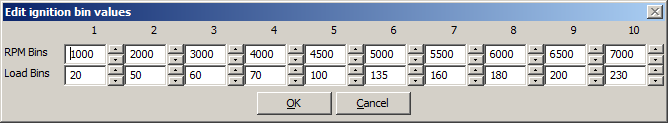I have a very short (8") USB to DB9 serial cable I paid $25 for from a computer store which has a male serial end. I didn't get the correct RJ11 to DB9 converter plug with the unit when I bought it. I found out the hard way I cannot get one of these little plugs locally. I tried yesterday using an additional USB cable from the converter DB9 plug end to the MJ unit with the correct end pieces I could find to convert from (the MJ unit) RJ11 to USB to DB9 to USB. I got C++ errors in the Configurator program a couple of times and it couldn't communicate. Did I mess something up in this process on the unit itself?
Then last night, I tried cutting up an old RJ11 cable and hooked up the fours wires of the RJ11 directly to the pins on the male end of the DB9 converter plug, if I read it correctly the number five pin would be the rightmost upper pin on the DB9 converter plug (facing the plug), correct? In the picture below the far two right pins I have wired are the grounds 3/4 to pin 5 (as I understand it), middle wire with blue tape is 2 to pin 3 and yellow is 1 to pin 2.
http://www.autosportlabs.net/MJLJ_V4_Operation_Guide
The green light is still on when I have the ignition on but I still cannot get a connection to the unit. I tried a different laptop and different USB ports. The hardware says the USB converter was installed correctly and is functioning correctly in My Computer settings. Is there something I could check at this point on the MJ unit?